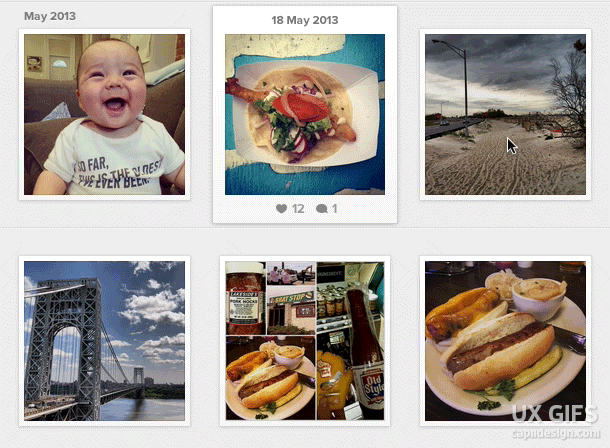
This is the first in what I intend to be a regular series. I frequently come across well-designed interfaces and want to share them. A lot of these will be animated gifs and I’m still fiddling with settings. If you have tips, I’m all ears.
The best thing about Instagram’s iPhone app is the way it focuses almost entirely on the content. A single image (or, now, video) takes up nearly the entire viewport. Sure, there are comments and metadata, but the focus on huge imagery makes it easy to browse and gives no doubt that the service is about engaging photography.
Even on their user profiles—which show a grid of images and have a very different success metric—they let the images speak for themselves.
A few months back, Instagram launched a web version for logged-in users. With new technology (I know, nutty that desktop browsers are new for many products these days) comes new opportunities for interaction design. With their web version, they’ve unlocked the mystical hover state on user profiles.
As you can see above, they’ve continued the trend of letting the images speak for themselves. By adding a hover state, they can provide more data to show the engagement for each photo. If the goal is to help you find the interesting people, they’ve added another quantifiable data point for you to consider.
Also, rolling over a bunch of them in a row looks awesome.