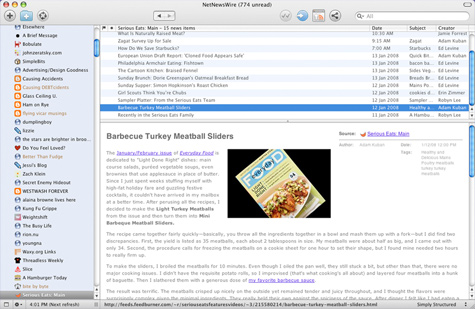
I'm an avid NetNewsWire user and was ecstatic when they announced it is now free. I don't know if the announcement inspired me, but I decided the release of NNW 3.1 would be a good time to create a custom style. I've been a longtime user of EAB - Gray, so I used Eduardo's code as a base to get started.*
More than anything, I wanted a design that stayed out of the way. Reading posts via feeds instead of actual sites lets me consume more data. Having a simple, highly legible style makes it much easier. Here are the problems I hoped to solve and I think this new style does a good job with it.
- Highly legible type that squeezes as much content as possible on a page. Helvetica, Verdana and a base font size of 11px helped make this possible. I think short posts, long posts and image-heavy posts look good, if I do say so myself.
- Feed metadata that's easy to process. I like having the data at the top of the screen, but NNW defaults to putting it all in one line. Simply Structured adds labels and makes everything a little more orderly.
- Images that float right or left when they're supposed to. When an image style is not embedded inline, the style won't come through. I fixed this by adding styles for some common image style declarations. (If you end up using Simply Structured and find styles I haven't included, let me know and I'll put them in.)
- Even though I don't use it, I also adjusted the style to work with the widescreen view. You can see an example at the bottom of the entry.
Putting this together was a lot of fun. After years of worrying about IE6, Firefox 1.5 and who knows what else, it was refreshing to work in a closed system. I've never used :before before!
The style still isn't perfect, but it suits my needs. The biggest concession was cutting off long URLs in the feed metadata box, which only bothers me a little. If you do find any other problems, feel free to leave a comment and I'll do my best to fix it.
Installing Simply Structured
- Download this: simply-structured-nnw.zip.
- Unzip it and place "Simply Structured.nnwstyle" in the folder you keep your NNW stylesheets, which defaults to USER_NAME/Library/Application Support/NetNewsWire/StyleSheets/.
- Open up NNW. If the style menu is not visible in the lower right corner of the application, click "Show Styles Menu" in the View menu. Then select Simply Structured and you're good to go!
More Screenshots
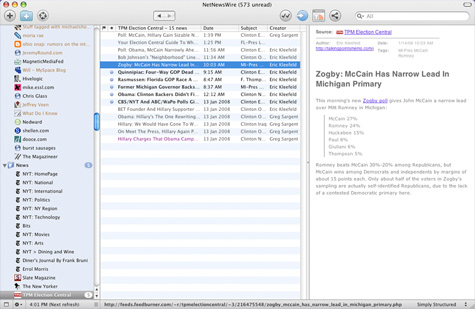
Widescreen view
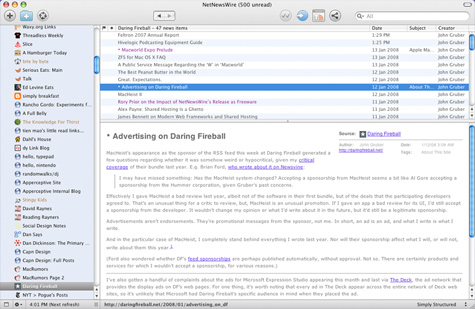
All text
* Expect a post later this week about creating your own style and another one with my biggest feature request for NNW.
01/17/08 6:03 PM
Just wanted to say thanks for developing this theme--there's been a lot less theme development for NNW of late for some reason so it's good to know that someone's still plugging away at perfecting the news reading experience.
01/22/08 2:20 PM
I just installed this and it looks great. Was it time-consuming? I've been wanting to cook up a NNW theme for a while now. That'll be the day.
01/23/08 9:43 PM
Very nice theme. It's a bit difficult to read large blocks of text, though. A little more contrast on the post text would have been nice.
01/23/08 9:48 PM
What a beautiful style! I'd been using AK Gray because it was the one that kept out of my way the best, but I like yours far better. Thank you for creating it! I especially love that you've covered the standard floating class names. Very classy (sorry, I couldn't resist).
Ian
01/23/08 10:51 PM
Thanks for doing this, it's a very neat design - I'm trying it instead of Ollicle Reflex for now.
01/24/08 2:55 AM
Nice work. As far as I know, though, you can install NNW styles by simply double-clicking on them.
01/24/08 10:45 AM
Very nice style. Thanks !
01/24/08 1:38 PM
kewl. just read about this in my own NNW. just installed! thx.